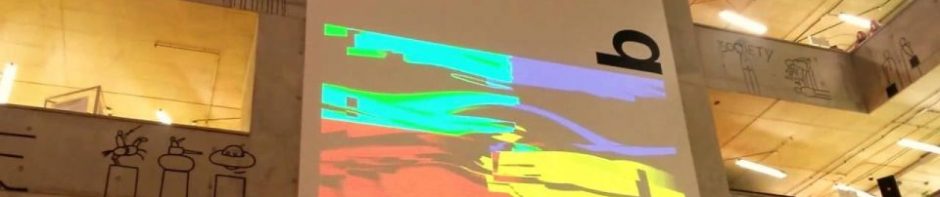Written by: Lenka Chladová (NTK) and Eliška Skládalová (NTK)
We have come a long way since the first release of Microsoft Grammar Checker in the 90s, with Artificial Intelligence (AI) massively expanding the possibilities. The so-called language tools and writing assistants now encompass much more than grammar and can help with style with many features such as paraphrasers and summarizers. Some even include features that can generate an entire text, even abstracts, based on input you provide. When thinking about using such tools, factors to consider include not only features and reliability but also the price. The golden rule of shopping, “higher price doesn’t mean better services”, also applies here. While some tools are entirely free, many have limited free functionalities, requiring payment to unlock a full range of features.
In this post, we provide an overview of current grammar tools, discussing their advantages and disadvantages, as well as considering the potential risks and future developments of these tools. We also propose key questions to consider before using them. For a list of selected language tools that we tested and compared, visit NTK’s guide.
Everyone has their preferences, but…
Everyone has their own preferences or even demands for these kinds of tools. The aesthetics of design, functionality, reliability, the number of features, and price are among commonly-important factors. For us, one of the important factors is a tool’s interface and clearness, both of which aid in effective and easy orientation and use. This of course relates to the display language; most of the tools we tested were in English, but some of them were in different languages, such as German, French or Spanish (even if they managed to make corrections in English). What could be considered a useful feature for some is the generation of new text such as title or abstract based on an uploaded essay or article. Such text can provide you with inspiration and ideas while drawing your input.
For us, the user experience fell apart with some tools with obvious limitations. When working on a paper or having several full-page documents, copying and pasting everything into very small fragments makes the process inefficient and slower than it could be. Limiting unique features in free versions is one thing, but basic feature limitations, for example, grammar correction, are frustrating. Many grammar correction tools are available with interfaces in languages with many speakers, such as German, French, or Spanish. For languages spoken by fewer people, such as Czech, various tools offer features like synonym generation, punctuation correction, and grammar explanations. However, the Czech grammar correction tools we tested did not meet our expectations.
A quick mention of our favorites
During our testing, some tools particularly captured our attention due to their unique features and performance. Sentence Checkup stood out with its reliable grammar correction and various interesting features. Plus, it’s free, making it a great option for everyone. While evaluating tools, we set up our criteria, and one of them was “first impression”. Some tools had good functionality, but their design or organization was a bit confusing. In this regard, Multilings really shined. Even though it only offers a one-week free trial before requiring payment, it has a plagiarism checker, translation services, and an easy-to-use interface. One more crucial factor for us was price. During our review, we found that some tools can be quite expensive, so it’s up to you to decide whether you want to invest in them or if they’re worth the price. Of course, there are many great tools worth checking out, and you can find a more detailed list sorted by categories here.
What’s the real (not just financial) cost?
Language tools, especially those based on AI, bring to the table not only effectiveness but also fears and risks. What happens with the data we provide? Will our texts be used for AI training? Will anyone have access to a text we uploaded? Many questions come to mind when dealing with these kinds of AI-based tools. In case you want to be sure, we suggest checking the tool’s data policy, as some tools promise to never store, use, or sell input, while others may use data for different purposes (e.g., AI training).
Is it AI, or is it us?
Advanced features can seem to be on the cutting edge of writing ethics. With features such as paraphrasing, one’s input and words fade and the manner of expression changes, even though the meaning stays more or less the same. Where are the limits? Can we use this kind of text for academic writing? Is there a moment when a text is no longer “ours”? These questions have prompted universities and other (often academic) institutions to publish guidelines on generative AI use. Some guidelines allow using generative AI tools in limited circumstances, which they explicitly state; some ban AI completely. Some institutions haven’t even published guidelines yet, which could assist when making decisions about whether to use generative AI or not. The ethical aspects of academic writing (academic integrity) are definitely something we should consider, especially given how fast these technologies are evolving and how quickly tools offer new, creative ways to make our work easier.
While dealing with these kinds of tools, especially text generation and advanced editing, a question arises when considering modern education methods. Should such tools be used? If so, how? How will they influence the student’s work, and what are the possible consequences? Outcomes and final responsibility now rest with us.
The downfall?
Many tools offer their own set of extensions for browsers and MS Word. Still, many just provide online features, which means you have to visit a website and copy/paste the selected document into the tool’s interface. There are exceptions, such as Writefull or Grammarly, which have incorporated features directly into MS Word (which can be useful, mainly because it can improve effectiveness). However, not many of us want to keep returning to a tool’s website and losing time editing text in two separate places. Is there a future for such tools? Could they be more helpful if integrated into text editors or web browsers? Only the future will provide us with better answers.